Olá,
Abaixo é possível verificar que a autenticação falhou pelo fato de eu ter esquecido a senha do root para conectar no MySQL.
[root@linux ~]# mysql -uroot -psenha
mysql: [Warning] Using a password on the command line interface can be insecure.
ERROR 1045 (28000): Access denied for user 'root'@'localhost' (using password: YES)
Segue abaixo o roteiro que deverá ser seguido para que a senha do root seja resetada para uma nova senha.
[root@linux ~]# systemctl stop mysqld
[root@linux ~]# systemctl set-environment MYSQLD_OPTS="--skip-grant-tables"
[root@linux ~]# systemctl start mysqld
[root@linux ~]# mysql -u root
Welcome to the MySQL monitor. Commands end with ; or \g.
Your MySQL connection id is 2
Server version: 5.7.28 MySQL Community Server (GPL)
Copyright (c) 2000, 2019, Oracle and/or its affiliates. All rights reserved.
Oracle is a registered trademark of Oracle Corporation and/or its
affiliates. Other names may be trademarks of their respective
owners.
Type 'help;' or '\h' for help. Type '\c' to clear the current input statement.
mysql> use mysql
Database changed
mysql> ALTER USER 'root'@'localhost' IDENTIFIED BY 'senha';
Query OK, 0 rows affected (0.00 sec)
mysql> flush privileges;
Query OK, 0 rows affected (0.00 sec)
[root@linux ~]# systemctl stop mysqld
[root@linux ~]# systemctl unset-environment MYSQLD_OPTS
[root@linux ~]# systemctl start mysqld
[root@linux ~]# mysql -uroot -psenha
mysql: [Warning] Using a password on the command line interface can be insecure.
Welcome to the MySQL monitor. Commands end with ; or \g.
Your MySQL connection id is 3
Server version: 5.7.28 MySQL Community Server (GPL)
Copyright (c) 2000, 2019, Oracle and/or its affiliates. All rights reserved.
Oracle is a registered trademark of Oracle Corporation and/or its
affiliates. Other names may be trademarks of their respective
owners.
Type 'help;' or '\h' for help. Type '\c' to clear the current input statement.







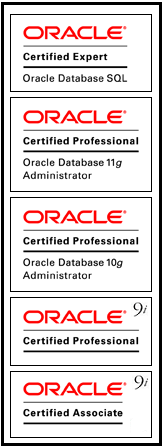

Nenhum comentário:
Postar um comentário