Olá,
Instalações do software Oracle em sistemas Linux, em muitos casos são feitas utilizando a interface gráfica GNOME, KDE ou similares. Através do VNC, é possível acessar remotamente o servidor e realizar a instalação do Oracle. No entanto, não é todo servidor que possui a interface gráfica instalada, e nesse caso, a única solução é realizar a instalação utilizando o modo silencioso (silent) através de um arquivo de resposta (response file). Portanto, segue abaixo a instalação do Oracle 11g (11.2.0.4) e posteriormente a criação de um banco de dados através do DBCA também em modo texto.
Para a instalação do software Oracle, utilizarei o arquivo db_install.rsp criado após a descompactação dos arquivos de instalação abaixo.
- p13390677_112040_Linux-x86-64_1of7.zip
- p13390677_112040_Linux-x86-64_2of7.zip
O sistema operacional utilizado é o Linux Centos 7.3 (x64).
[oracle@linux1 ~]$ cat /install/database/response/db_install.rsp
####################################################################
## Copyright(c) Oracle Corporation 1998,2013. All rights reserved.##
## ##
## Specify values for the variables listed below to customize ##
## your installation. ##
## ##
## Each variable is associated with a comment. The comment ##
## can help to populate the variables with the appropriate ##
## values. ##
## ##
## IMPORTANT NOTE: This file contains plain text passwords and ##
## should be secured to have read permission only by oracle user ##
## or db administrator who owns this installation. ##
## ##
####################################################################
#------------------------------------------------------------------------------
# Do not change the following system generated value.
#------------------------------------------------------------------------------
oracle.install.responseFileVersion=/install/database/response/db_install.rsp
#------------------------------------------------------------------------------
# Specify the installation option.
# It can be one of the following:
# - INSTALL_DB_SWONLY
# - INSTALL_DB_AND_CONFIG
# - UPGRADE_DB
#-------------------------------------------------------------------------------
oracle.install.option=INSTALL_DB_SWONLY
#-------------------------------------------------------------------------------
# Specify the hostname of the system as set during the install. It can be used
# to force the installation to use an alternative hostname rather than using the
# first hostname found on the system. (e.g., for systems with multiple hostnames
# and network interfaces)
#-------------------------------------------------------------------------------
ORACLE_HOSTNAME=Linux1
#-------------------------------------------------------------------------------
# Specify the Unix group to be set for the inventory directory.
#-------------------------------------------------------------------------------
UNIX_GROUP_NAME=oinstall
#-------------------------------------------------------------------------------
# Specify the location which holds the inventory files.
# This is an optional parameter if installing on
# Windows based Operating System.
#-------------------------------------------------------------------------------
INVENTORY_LOCATION=/u01/app/oraInventory
#-------------------------------------------------------------------------------
# Specify the languages in which the components will be installed.
#
# en : English ja : Japanese
# fr : French ko : Korean
# ar : Arabic es : Latin American Spanish
# bn : Bengali lv : Latvian
# pt_BR: Brazilian Portuguese lt : Lithuanian
# bg : Bulgarian ms : Malay
# fr_CA: Canadian French es_MX: Mexican Spanish
# ca : Catalan no : Norwegian
# hr : Croatian pl : Polish
# cs : Czech pt : Portuguese
# da : Danish ro : Romanian
# nl : Dutch ru : Russian
# ar_EG: Egyptian zh_CN: Simplified Chinese
# en_GB: English (Great Britain) sk : Slovak
# et : Estonian sl : Slovenian
# fi : Finnish es_ES: Spanish
# de : German sv : Swedish
# el : Greek th : Thai
# iw : Hebrew zh_TW: Traditional Chinese
# hu : Hungarian tr : Turkish
# is : Icelandic uk : Ukrainian
# in : Indonesian vi : Vietnamese
# it : Italian
#
# all_langs : All languages
#
# Specify value as the following to select any of the languages.
# Example : SELECTED_LANGUAGES=en,fr,ja
#
# Specify value as the following to select all the languages.
# Example : SELECTED_LANGUAGES=all_langs
#------------------------------------------------------------------------------
SELECTED_LANGUAGES=en,pt_BR
#------------------------------------------------------------------------------
# Specify the complete path of the Oracle Home.
#------------------------------------------------------------------------------
ORACLE_HOME=/u01/app/oracle/product/11.2.0/dbhome_1
#------------------------------------------------------------------------------
# Specify the complete path of the Oracle Base.
#------------------------------------------------------------------------------
ORACLE_BASE=/u01/app/oracle
#------------------------------------------------------------------------------
# Specify the installation edition of the component.
#
# The value should contain only one of these choices.
# - EE : Enterprise Edition
# - SE : Standard Edition
# - SEONE : Standard Edition One
# - PE : Personal Edition (WINDOWS ONLY)
#------------------------------------------------------------------------------
oracle.install.db.InstallEdition=EE
#------------------------------------------------------------------------------
# This variable is used to enable or disable custom install and is considered
# only if InstallEdition is EE.
#
# true : Components mentioned as part of 'optionalComponents' property
# are considered for install.
# false : Value for 'optionalComponents' is not considered.
#------------------------------------------------------------------------------
oracle.install.db.EEOptionsSelection=true
#------------------------------------------------------------------------------
# This variable is considered only if 'EEOptionsSelection' is set to true.
#
# Description: List of Enterprise Edition Options you would like to enable.
#
# The following choices are available. You may specify any
# combination of these choices. The components you choose should
# be specified in the form "internal-component-name:version"
# Below is a list of components you may specify to enable.
#
# oracle.oraolap:11.2.0.4.0 - Oracle OLAP
# oracle.rdbms.dm:11.2.0.4.0 - Oracle Data Mining
# oracle.rdbms.dv:11.2.0.4.0 - Oracle Database Vault
# oracle.rdbms.lbac:11.2.0.4.0 - Oracle Label Security
# oracle.rdbms.partitioning:11.2.0.4.0 - Oracle Partitioning
# oracle.rdbms.rat:11.2.0.4.0 - Oracle Real Application Testing
#------------------------------------------------------------------------------
oracle.install.db.optionalComponents=oracle.rdbms.partitioning:11.2.0.4.0
###############################################################################
# #
# PRIVILEGED OPERATING SYSTEM GROUPS #
# ------------------------------------------ #
# Provide values for the OS groups to which OSDBA and OSOPER privileges #
# needs to be granted. If the install is being performed as a member of the #
# group "dba", then that will be used unless specified otherwise below. #
# #
# The value to be specified for OSDBA and OSOPER group is only for UNIX based #
# Operating System. #
# #
###############################################################################
#------------------------------------------------------------------------------
# The DBA_GROUP is the OS group which is to be granted OSDBA privileges.
#------------------------------------------------------------------------------
oracle.install.db.DBA_GROUP=dba
#------------------------------------------------------------------------------
# The OPER_GROUP is the OS group which is to be granted OSOPER privileges.
# The value to be specified for OSOPER group is optional.
#------------------------------------------------------------------------------
oracle.install.db.OPER_GROUP=dba
#------------------------------------------------------------------------------
# Specify the cluster node names selected during the installation.
# Example : oracle.install.db.CLUSTER_NODES=node1,node2
#------------------------------------------------------------------------------
oracle.install.db.CLUSTER_NODES=
#------------------------------------------------------------------------------
# This variable is used to enable or disable RAC One Node install.
#
# - true : Value of RAC One Node service name is used.
# - false : Value of RAC One Node service name is not used.
#
# If left blank, it will be assumed to be false
#------------------------------------------------------------------------------
oracle.install.db.isRACOneInstall=
#------------------------------------------------------------------------------
# Specify the name for RAC One Node Service.
#------------------------------------------------------------------------------
oracle.install.db.racOneServiceName=
#------------------------------------------------------------------------------
# Specify the type of database to create.
# It can be one of the following:
# - GENERAL_PURPOSE/TRANSACTION_PROCESSING
# - DATA_WAREHOUSE
#------------------------------------------------------------------------------
oracle.install.db.config.starterdb.type=
#------------------------------------------------------------------------------
# Specify the Starter Database Global Database Name.
#------------------------------------------------------------------------------
oracle.install.db.config.starterdb.globalDBName=
#------------------------------------------------------------------------------
# Specify the Starter Database SID.
#------------------------------------------------------------------------------
oracle.install.db.config.starterdb.SID=
#------------------------------------------------------------------------------
# Specify the Starter Database character set.
#
# It can be one of the following:
# AL32UTF8, WE8ISO8859P15, WE8MSWIN1252, EE8ISO8859P2,
# EE8MSWIN1250, NE8ISO8859P10, NEE8ISO8859P4, BLT8MSWIN1257,
# BLT8ISO8859P13, CL8ISO8859P5, CL8MSWIN1251, AR8ISO8859P6,
# AR8MSWIN1256, EL8ISO8859P7, EL8MSWIN1253, IW8ISO8859P8,
# IW8MSWIN1255, JA16EUC, JA16EUCTILDE, JA16SJIS, JA16SJISTILDE,
# KO16MSWIN949, ZHS16GBK, TH8TISASCII, ZHT32EUC, ZHT16MSWIN950,
# ZHT16HKSCS, WE8ISO8859P9, TR8MSWIN1254, VN8MSWIN1258
#------------------------------------------------------------------------------
oracle.install.db.config.starterdb.characterSet=
#------------------------------------------------------------------------------
# This variable should be set to true if Automatic Memory Management
# in Database is desired.
# If Automatic Memory Management is not desired, and memory allocation
# is to be done manually, then set it to false.
#------------------------------------------------------------------------------
oracle.install.db.config.starterdb.memoryOption=true
#------------------------------------------------------------------------------
# Specify the total memory allocation for the database. Value(in MB) should be
# at least 256 MB, and should not exceed the total physical memory available
# on the system.
# Example: oracle.install.db.config.starterdb.memoryLimit=512
#------------------------------------------------------------------------------
oracle.install.db.config.starterdb.memoryLimit=
#------------------------------------------------------------------------------
# This variable controls whether to load Example Schemas onto
# the starter database or not.
#------------------------------------------------------------------------------
oracle.install.db.config.starterdb.installExampleSchemas=false
#------------------------------------------------------------------------------
# This variable includes enabling audit settings, configuring password profiles
# and revoking some grants to public. These settings are provided by default.
# These settings may also be disabled.
#------------------------------------------------------------------------------
oracle.install.db.config.starterdb.enableSecuritySettings=true
###############################################################################
# #
# Passwords can be supplied for the following four schemas in the #
# starter database: #
# SYS #
# SYSTEM #
# SYSMAN (used by Enterprise Manager) #
# DBSNMP (used by Enterprise Manager) #
# #
# Same password can be used for all accounts (not recommended) #
# or different passwords for each account can be provided (recommended) #
# #
###############################################################################
#------------------------------------------------------------------------------
# This variable holds the password that is to be used for all schemas in the
# starter database.
#-------------------------------------------------------------------------------
oracle.install.db.config.starterdb.password.ALL=
#-------------------------------------------------------------------------------
# Specify the SYS password for the starter database.
#-------------------------------------------------------------------------------
oracle.install.db.config.starterdb.password.SYS=
#-------------------------------------------------------------------------------
# Specify the SYSTEM password for the starter database.
#-------------------------------------------------------------------------------
oracle.install.db.config.starterdb.password.SYSTEM=
#-------------------------------------------------------------------------------
# Specify the SYSMAN password for the starter database.
#-------------------------------------------------------------------------------
oracle.install.db.config.starterdb.password.SYSMAN=
#-------------------------------------------------------------------------------
# Specify the DBSNMP password for the starter database.
#-------------------------------------------------------------------------------
oracle.install.db.config.starterdb.password.DBSNMP=
#-------------------------------------------------------------------------------
# Specify the management option to be selected for the starter database.
# It can be one of the following:
# - GRID_CONTROL
# - DB_CONTROL
#-------------------------------------------------------------------------------
oracle.install.db.config.starterdb.control=DB_CONTROL
#-------------------------------------------------------------------------------
# Specify the Management Service to use if Grid Control is selected to manage
# the database.
#-------------------------------------------------------------------------------
oracle.install.db.config.starterdb.gridcontrol.gridControlServiceURL=
###############################################################################
# #
# SPECIFY BACKUP AND RECOVERY OPTIONS #
# ------------------------------------ #
# Out-of-box backup and recovery options for the database can be mentioned #
# using the entries below. #
# #
###############################################################################
#------------------------------------------------------------------------------
# This variable is to be set to false if automated backup is not required. Else
# this can be set to true.
#------------------------------------------------------------------------------
oracle.install.db.config.starterdb.automatedBackup.enable=false
#------------------------------------------------------------------------------
# Regardless of the type of storage that is chosen for backup and recovery, if
# automated backups are enabled, a job will be scheduled to run daily to backup
# the database. This job will run as the operating system user that is
# specified in this variable.
#------------------------------------------------------------------------------
oracle.install.db.config.starterdb.automatedBackup.osuid=
#-------------------------------------------------------------------------------
# Regardless of the type of storage that is chosen for backup and recovery, if
# automated backups are enabled, a job will be scheduled to run daily to backup
# the database. This job will run as the operating system user specified by the
# above entry. The following entry stores the password for the above operating
# system user.
#-------------------------------------------------------------------------------
oracle.install.db.config.starterdb.automatedBackup.ospwd=
#-------------------------------------------------------------------------------
# Specify the type of storage to use for the database.
# It can be one of the following:
# - FILE_SYSTEM_STORAGE
# - ASM_STORAGE
#------------------------------------------------------------------------------
oracle.install.db.config.starterdb.storageType=
#-------------------------------------------------------------------------------
# Specify the database file location which is a directory for datafiles, control
# files, redo logs.
#
# Applicable only when oracle.install.db.config.starterdb.storage=FILE_SYSTEM_STORAGE
#-------------------------------------------------------------------------------
oracle.install.db.config.starterdb.fileSystemStorage.dataLocation=
#-------------------------------------------------------------------------------
# Specify the backup and recovery location.
#
# Applicable only when oracle.install.db.config.starterdb.storage=FILE_SYSTEM_STORAGE
#-------------------------------------------------------------------------------
oracle.install.db.config.starterdb.fileSystemStorage.recoveryLocation=
#-------------------------------------------------------------------------------
# Specify the existing ASM disk groups to be used for storage.
#
# Applicable only when oracle.install.db.config.starterdb.storage=ASM_STORAGE
#-------------------------------------------------------------------------------
oracle.install.db.config.asm.diskGroup=
#-------------------------------------------------------------------------------
# Specify the password for ASMSNMP user of the ASM instance.
#
# Applicable only when oracle.install.db.config.starterdb.storage=ASM_STORAGE
#-------------------------------------------------------------------------------
oracle.install.db.config.asm.ASMSNMPPassword=
#------------------------------------------------------------------------------
# Specify the My Oracle Support Account Username.
#
# Example : MYORACLESUPPORT_USERNAME=abc@oracle.com
#------------------------------------------------------------------------------
MYORACLESUPPORT_USERNAME=
#------------------------------------------------------------------------------
# Specify the My Oracle Support Account Username password.
#
# Example : MYORACLESUPPORT_PASSWORD=password
#------------------------------------------------------------------------------
MYORACLESUPPORT_PASSWORD=
#------------------------------------------------------------------------------
# Specify whether to enable the user to set the password for
# My Oracle Support credentials. The value can be either true or false.
# If left blank it will be assumed to be false.
#
# Example : SECURITY_UPDATES_VIA_MYORACLESUPPORT=true
#------------------------------------------------------------------------------
SECURITY_UPDATES_VIA_MYORACLESUPPORT=
#------------------------------------------------------------------------------
# Specify whether user doesn't want to configure Security Updates.
# The value for this variable should be true if you don't want to configure
# Security Updates, false otherwise.
#
# The value can be either true or false. If left blank it will be assumed
# to be false.
#
# Example : DECLINE_SECURITY_UPDATES=false
#------------------------------------------------------------------------------
DECLINE_SECURITY_UPDATES=true
#------------------------------------------------------------------------------
# Specify the Proxy server name. Length should be greater than zero.
#
# Example : PROXY_HOST=proxy.domain.com
#------------------------------------------------------------------------------
PROXY_HOST=
#------------------------------------------------------------------------------
# Specify the proxy port number. Should be Numeric and at least 2 chars.
#
# Example : PROXY_PORT=25
#------------------------------------------------------------------------------
PROXY_PORT=
#------------------------------------------------------------------------------
# Specify the proxy user name. Leave PROXY_USER and PROXY_PWD
# blank if your proxy server requires no authentication.
#
# Example : PROXY_USER=username
#------------------------------------------------------------------------------
PROXY_USER=
#------------------------------------------------------------------------------
# Specify the proxy password. Leave PROXY_USER and PROXY_PWD
# blank if your proxy server requires no authentication.
#
# Example : PROXY_PWD=password
#------------------------------------------------------------------------------
PROXY_PWD=
#------------------------------------------------------------------------------
# Specify the proxy realm. This value is used if auto-updates option is selected.
#
# Example : PROXY_REALM=metalink
#------------------------------------------------------------------------------
PROXY_REALM=
#------------------------------------------------------------------------------
# Specify the Oracle Support Hub URL.
#
# Example : COLLECTOR_SUPPORTHUB_URL=https://orasupporthub.company.com:8080/
#------------------------------------------------------------------------------
COLLECTOR_SUPPORTHUB_URL=
#------------------------------------------------------------------------------
# Specify the auto-updates option. It can be one of the following:
# - MYORACLESUPPORT_DOWNLOAD
# - OFFLINE_UPDATES
# - SKIP_UPDATES
#------------------------------------------------------------------------------
oracle.installer.autoupdates.option=SKIP_UPDATES
#------------------------------------------------------------------------------
# In case MYORACLESUPPORT_DOWNLOAD option is chosen, specify the location where
# the updates are to be downloaded.
# In case OFFLINE_UPDATES option is chosen, specify the location where the updates
# are present.
#------------------------------------------------------------------------------
oracle.installer.autoupdates.downloadUpdatesLoc=
#------------------------------------------------------------------------------
# Specify the My Oracle Support Account Username which has the patches download privileges
# to be used for software updates.
# Example : AUTOUPDATES_MYORACLESUPPORT_USERNAME=abc@oracle.com
#------------------------------------------------------------------------------
AUTOUPDATES_MYORACLESUPPORT_USERNAME=
#------------------------------------------------------------------------------
# Specify the My Oracle Support Account Username password which has the patches download privileges
# to be used for software updates.
#
# Example : AUTOUPDATES_MYORACLESUPPORT_PASSWORD=password
#------------------------------------------------------------------------------
AUTOUPDATES_MYORACLESUPPORT_PASSWORD=
Uma vez informada as opções de instalação no arquivo db_install.rsp, irei iniciar a instalação conforme demonstrado abaixo.
[oracle@linux1 ~]$ cd /install/database
[oracle@linux1 ~]$ ./runInstaller -silent -responseFile /install/database/response/db_install.rsp -waitforcompletion -ignorePrereq -showProgress
Starting Oracle Universal Installer...
Checking Temp space: must be greater than 120 MB. Actual 76999 MB Passed
Checking swap space: must be greater than 150 MB. Actual 3066 MB Passed
Preparing to launch Oracle Universal Installer from /tmp/OraInstall2017-06-19_08-45-47AM. Please wait ...You can find the log of this install session at:
/u01/app/oraInventory/logs/installActions2017-06-20_06-45-47AM.log
Prepare in progress.
.................................................. 9% Done.
Prepare successful.
Copy files in progress.
.................................................. 14% Done.
.................................................. 20% Done.
.................................................. 26% Done.
.................................................. 31% Done.
.................................................. 36% Done.
.................................................. 44% Done.
.................................................. 49% Done.
.................................................. 54% Done.
.................................................. 59% Done.
.................................................. 64% Done.
.................................................. 69% Done.
.................................................. 74% Done.
.................................................. 79% Done.
.................................................. 84% Done.
....................
Copy files successful.
Link binaries in progress.
..........
Link binaries successful.
Setup files in progress.
.................................................. 89% Done.
.................................................. 94% Done.
Setup files successful.
The installation of Oracle Database 11g was successful.
Please check '/u01/app/oraInventory/logs/silentInstall2017-06-20_06-45-47AM.log' for more details.
Execute Root Scripts in progress.
As a root user, execute the following script(s):
1. /u01/app/oraInventory/orainstRoot.sh
2. /u01/app/oracle/product/11.2.0/dbhome_1/root.sh
.................................................. 100% Done.
Execute Root Scripts successful.
Após a instalação, será necessário executar os scripts shell a seguir com o usuário root.
[root@linux1 ~]# /u01/app/oraInventory/orainstRoot.sh
Changing permissions of /u01/app/oraInventory.
Adding read,write permissions for group.
Removing read,write,execute permissions for world.
Changing groupname of /u01/app/oraInventory to oinstall.
The execution of the script is complete.
[root@linux1 ~]# /u01/app/oracle/product/11.2.0/dbhome_1/root.sh
Check /u01/app/oracle/product/11.2.0/dbhome_1/install/root_linux1_2017-06-20_06-59-50.log for the output of root script
Como já demonstrado no artigo de Outubro/2011, o próximo passo é criar um banco de dados utilizando o utilitário DBCA em modo texto. Neste caso irei editar clonar o template New_Database.dbt com o nome de New_Database2.dbt e editá-lo conforme abaixo. Vale a pena salientar que dentro do template irei criar uma variável com nome de {ORADATA} que será usada para o destino dos arquivos do banco de dados BD01. Obs: Para fins estéticos, abaixo eu substituí os caracteres maior/menor por colchetes.
[oracle@linux1 ~]$ cat /u01/app/oracle/product/11.2.0/dbhome_1/assistants/dbca/templates/New_Database2.dbt
[DatabaseTemplate name="New Database" description="" version="11.2.0.0.0"]
[CommonAttributes]
[option name="OMS" value="false"/]
[option name="JSERVER" value="false"/]
[option name="SPATIAL" value="false"/]
[option name="IMEDIA" value="false"/]
[option name="ORACLE_TEXT" value="false"]
[tablespace id="SYSAUX"/]
[/option]
[option name="XDB_PROTOCOLS" value="false"]
[tablespace id="SYSAUX"/]
[/option]
[option name="CWMLITE" value="false"]
[tablespace id="SYSAUX"/]
[/option]
[option name="EM_REPOSITORY" value="false"]
[tablespace id="SYSAUX"/]
[/option]
[option name="SAMPLE_SCHEMA" value="false"/]
[option name="APEX" value="false"/]
[option name="OWB" value="false"/]
[option name="DV" value="false"/]
[/CommonAttributes]
[Variables/]
[CustomScripts Execute="false"/]
[InitParamAttributes]
[InitParams]
[initParam name="db_block_size" value="8" unit="KB"/]
[initParam name="memory_target" value="250" unit="MB"/]
[initParam name="open_cursors" value="300"/]
[initParam name="undo_tablespace" value="UNDOTBS1"/]
[initParam name="control_files" value="("{ORADATA}/oradata/{DB_UNIQUE_NAME}/control01.ctl", "{ORADATA}/oradata/{DB_UNIQUE_NAME}/control02.ctl", "{ORADATA}/oradata/{DB_UNIQUE_NAME}/control03.ctl")"/]
[initParam name="compatible" value="11.2.0.0.0"/]
[initParam name="processes" value="150"/]
[initParam name="audit_file_dest" value="{ORACLE_BASE}/admin/{DB_UNIQUE_NAME}/adump"/]
[initParam name="audit_trail" value="db"/]
[initParam name="diagnostic_dest" value="{ORACLE_BASE}"/]
[initParam name="remote_login_passwordfile" value="EXCLUSIVE"/]
[initParam name="dispatchers" value="(PROTOCOL=TCP) (SERVICE={SID}XDB)"/]
[initParam name="db_recovery_file_dest" value="{ORACLE_BASE}/fast_recovery_area"/]
[initParam name="db_recovery_file_dest_size" value="" unit="MB"/]
[/InitParams]
[MiscParams]
[databaseType]OLTP[/databaseType]
[maxUserConn]20[/maxUserConn]
[percentageMemTOSGA]40[/percentageMemTOSGA]
[customSGA]true[/customSGA]
[archiveLogMode]false[/archiveLogMode]
[initParamFileName]{ORACLE_BASE}/admin/{DB_UNIQUE_NAME}/pfile/init.ora[/initParamFileName]
[/MiscParams]
[SPfile useSPFile="true"]{ORACLE_HOME}/dbs/spfile{SID}.ora[/SPfile]
[/InitParamAttributes]
[StorageAttributes]
[ControlfileAttributes id="Controlfile"]
[maxDatafiles]100[/maxDatafiles]
[maxLogfiles]16[/maxLogfiles]
[maxLogMembers]3[/maxLogMembers]
[maxLogHistory]1[/maxLogHistory]
[maxInstances]8[/maxInstances]
[image name="control01.ctl" filepath="{ORADATA}/oradata/{DB_UNIQUE_NAME}/"/]
[image name="control02.ctl" filepath="{ORADATA}/oradata/{DB_UNIQUE_NAME}/"/]
[image name="control03.ctl" filepath="{ORADATA}/oradata/{DB_UNIQUE_NAME}/"/]
[/ControlfileAttributes]
[DatafileAttributes id="{ORADATA}/oradata/{DB_UNIQUE_NAME}/sysaux01.dbf"]
[tablespace]SYSAUX[/tablespace]
[temporary]false[/temporary]
[online]true[/online]
[status]0[/status]
[size unit="MB"]600[/size]
[reuse]true[/reuse]
[autoExtend]true[/autoExtend]
[increment unit="KB"]10240[/increment]
[maxSize unit="MB"]-1[/maxSize]
[/DatafileAttributes]
[DatafileAttributes id="{ORADATA}/oradata/{DB_UNIQUE_NAME}/users01.dbf"]
[tablespace]USERS[/tablespace]
[temporary]false[/temporary]
[online]true[/online]
[status]0[/status]
[size unit="MB"]5[/size]
[reuse]true[/reuse]
[autoExtend]true[/autoExtend]
[increment unit="KB"]1280[/increment]
[maxSize unit="MB"]-1[/maxSize]
[/DatafileAttributes]
[DatafileAttributes id="{ORADATA}/oradata/{DB_UNIQUE_NAME}/system01.dbf"]
[tablespace]SYSTEM[/tablespace]
[temporary]false[/temporary]
[online]true[/online]
[status]0[/status]
[size unit="MB"]700[/size]
[reuse]true[/reuse]
[autoExtend]true[/autoExtend]
[increment unit="KB"]10240[/increment]
[maxSize unit="MB"]-1[/maxSize]
[/DatafileAttributes]
[DatafileAttributes id="{ORADATA}/oradata/{DB_UNIQUE_NAME}/temp01.dbf"]
[tablespace]TEMP[/tablespace]
[temporary]false[/temporary]
[online]true[/online]
[status]0[/status]
[size unit="MB"]20[/size]
[reuse]true[/reuse]
[autoExtend]true[/autoExtend]
[increment unit="KB"]640[/increment]
[maxSize unit="MB"]-1[/maxSize]
[/DatafileAttributes]
[DatafileAttributes id="{ORADATA}/oradata/{DB_UNIQUE_NAME}/undotbs01.dbf"]
[tablespace]UNDOTBS1[/tablespace]
[temporary]false[/temporary]
[online]true[/online]
[status]0[/status]
[size unit="MB"]200[/size]
[reuse]true[/reuse]
[autoExtend]true[/autoExtend]
[increment unit="KB"]5120[/increment]
[maxSize unit="MB"]-1[/maxSize]
[/DatafileAttributes]
[TablespaceAttributes id="SYSAUX"]
[online]true[/online]
[offlineMode]1[/offlineMode]
[readOnly]false[/readOnly]
[temporary]false[/temporary]
[defaultTemp]false[/defaultTemp]
[undo]false[/undo]
[local]true[/local]
[blockSize]-1[/blockSize]
[allocation]1[/allocation]
[uniAllocSize unit="KB"]-1[/uniAllocSize]
[initSize unit="KB"]64[/initSize]
[increment unit="KB"]64[/increment]
[incrementPercent]50[/incrementPercent]
[minExtends]1[/minExtends]
[maxExtends]4096[/maxExtends]
[minExtendsSize unit="KB"]64[/minExtendsSize]
[logging]true[/logging]
[recoverable]false[/recoverable]
[maxFreeSpace]0[/maxFreeSpace]
[bigfile]false[/bigfile]
[datafilesList]
[TablespaceDatafileAttributes id="{ORADATA}/oradata/{DB_UNIQUE_NAME}/sysaux01.dbf"]
[id]-1[/id]
[/TablespaceDatafileAttributes]
[/datafilesList]
[/TablespaceAttributes]
[TablespaceAttributes id="USERS"]
[online]true[/online]
[offlineMode]1[/offlineMode]
[readOnly]false[/readOnly]
[temporary]false[/temporary]
[defaultTemp]false[/defaultTemp]
[undo]false[/undo]
[local]true[/local]
[blockSize]-1[/blockSize]
[allocation]1[/allocation]
[uniAllocSize unit="KB"]-1[/uniAllocSize]
[initSize unit="KB"]128[/initSize]
[increment unit="KB"]128[/increment]
[incrementPercent]0[/incrementPercent]
[minExtends]1[/minExtends]
[maxExtends]4096[/maxExtends]
[minExtendsSize unit="KB"]128[/minExtendsSize]
[logging]true[/logging]
[recoverable]false[/recoverable]
[maxFreeSpace]0[/maxFreeSpace]
[bigfile]false[/bigfile]
[datafilesList]
[TablespaceDatafileAttributes id="{ORADATA}/oradata/{DB_UNIQUE_NAME}/users01.dbf"]
[id]-1[/id]
[/TablespaceDatafileAttributes]
[/datafilesList]
[/TablespaceAttributes]
[TablespaceAttributes id="SYSTEM"]
[online]true[/online]
[offlineMode]1[/offlineMode]
[readOnly]false[/readOnly]
[temporary]false[/temporary]
[defaultTemp]false[/defaultTemp]
[undo]false[/undo]
[local]true[/local]
[blockSize]-1[/blockSize]
[allocation]3[/allocation]
[uniAllocSize unit="KB"]-1[/uniAllocSize]
[initSize unit="KB"]64[/initSize]
[increment unit="KB"]64[/increment]
[incrementPercent]50[/incrementPercent]
[minExtends]1[/minExtends]
[maxExtends]-1[/maxExtends]
[minExtendsSize unit="KB"]64[/minExtendsSize]
[logging]true[/logging]
[recoverable]false[/recoverable]
[maxFreeSpace]0[/maxFreeSpace]
[bigfile]false[/bigfile]
[datafilesList]
[TablespaceDatafileAttributes id="{ORADATA}/oradata/{DB_UNIQUE_NAME}/system01.dbf"]
[id]-1[/id]
[/TablespaceDatafileAttributes]
[/datafilesList]
[/TablespaceAttributes]
[TablespaceAttributes id="TEMP"]
[online]true[/online]
[offlineMode]1[/offlineMode]
[readOnly]false[/readOnly]
[temporary]true[/temporary]
[defaultTemp]true[/defaultTemp]
[undo]false[/undo]
[local]true[/local]
[blockSize]-1[/blockSize]
[allocation]1[/allocation]
[uniAllocSize unit="KB"]-1[/uniAllocSize]
[initSize unit="KB"]64[/initSize]
[increment unit="KB"]64[/increment]
[incrementPercent]0[/incrementPercent]
[minExtends]1[/minExtends]
[maxExtends]0[/maxExtends]
[minExtendsSize unit="KB"]64[/minExtendsSize]
[logging]true[/logging]
[recoverable]false[/recoverable]
[maxFreeSpace]0[/maxFreeSpace]
[bigfile]false[/bigfile]
[datafilesList]
[TablespaceDatafileAttributes id="{ORADATA}/oradata/{DB_UNIQUE_NAME}/temp01.dbf"]
[id]-1[/id]
[/TablespaceDatafileAttributes]
[/datafilesList]
[/TablespaceAttributes]
[TablespaceAttributes id="UNDOTBS1"]
[online]true[/online]
[offlineMode]1[/offlineMode]
[readOnly]false[/readOnly]
[temporary]false[/temporary]
[defaultTemp]false[/defaultTemp]
[undo]true[/undo]
[local]true[/local]
[blockSize]-1[/blockSize]
[allocation]1[/allocation]
[uniAllocSize unit="KB"]-1[/uniAllocSize]
[initSize unit="KB"]512[/initSize]
[increment unit="KB"]512[/increment]
[incrementPercent]50[/incrementPercent]
[minExtends]8[/minExtends]
[maxExtends]4096[/maxExtends]
[minExtendsSize unit="KB"]512[/minExtendsSize]
[logging]true[/logging]
[recoverable]false[/recoverable]
[maxFreeSpace]0[/maxFreeSpace]
[bigfile]false[/bigfile]
[datafilesList]
[TablespaceDatafileAttributes id="{ORADATA}/oradata/{DB_UNIQUE_NAME}/undotbs01.dbf"]
[id]-1[/id]
[/TablespaceDatafileAttributes]
[/datafilesList]
[/TablespaceAttributes]
[RedoLogGroupAttributes id="1"]
[reuse]false[/reuse]
[fileSize unit="KB"]51200[/fileSize]
[Thread]1[/Thread]
[member ordinal="0" memberName="redo01.log" filepath="{ORADATA}/oradata/{DB_UNIQUE_NAME}/"/]
[/RedoLogGroupAttributes]
[RedoLogGroupAttributes id="2"]
[reuse]false[/reuse]
[fileSize unit="KB"]51200[/fileSize]
[Thread]1[/Thread]
[member ordinal="0" memberName="redo02.log" filepath="{ORADATA}/oradata/{DB_UNIQUE_NAME}/"/]
[/RedoLogGroupAttributes]
[RedoLogGroupAttributes id="3"]
[reuse]false[/reuse]
[fileSize unit="KB"]51200[/fileSize]
[Thread]1[/Thread]
[member ordinal="0" memberName="redo03.log" filepath="{ORADATA}/oradata/{DB_UNIQUE_NAME}/"/]
[/RedoLogGroupAttributes]
[/StorageAttributes]
[/DatabaseTemplate]
Uma vez configurado o arquivo de resposta do DBCA, realizarei a seguir a criação do banco de dados BD01.
[oracle@linux1 ~]$ dbca -silent
-createDatabase
-templateName New_Database2.dbt
-gdbName BD01
-sysPassword manager
-systemPassword manager
-characterset WE8MSWIN1252
-nationalCharacterSet AL16UTF16
-emConfiguration NONE
-databaseType OLTP
-variables ORADATA=/data/
Creating and starting Oracle instance
2% complete
3% complete
5% complete
12% complete
Creating database files
13% complete
25% complete
Creating data dictionary views
28% complete
32% complete
36% complete
37% complete
38% complete
39% complete
40% complete
41% complete
42% complete
43% complete
44% complete
45% complete
46% complete
47% complete
48% complete
55% complete
59% complete
62% complete
63% complete
66% complete
Completing Database Creation
70% complete
73% complete
77% complete
88% complete
100% complete
Look at the log file "/u01/app/oracle/cfgtoollogs/dbca/BD01/BD01.log" for further details.
Como último passo, basta apenas iniciar o processo do LISTENER conforme a seguir.
[oracle@linux1 ~]$ lsnrctl start
LSNRCTL for Linux: Version 11.2.0.4.0 - Production on 20-JUN-2017 07:06:39
Copyright (c) 1991, 2011, Oracle. All rights reserved.
Starting /u01/app/oracle/product/11.2.0/dbhome_1/bin/tnslsnr: please wait...
TNSLSNR for Linux: Version 11.2.0.4.0 - Production
Log messages written to /u01/app/oracle/diag/tnslsnr/linux1/listener/alert/log.xml
Listening on: (DESCRIPTION=(ADDRESS=(PROTOCOL=tcp)(HOST=linux1)(PORT=1521)))
Connecting to (ADDRESS=(PROTOCOL=tcp)(HOST=)(PORT=1521))
STATUS of the LISTENER
------------------------
Alias LISTENER
Version TNSLSNR for Linux: Version 11.2.0.4.0 - Production
Start Date 20-JUN-2017 07:06:40
Uptime 0 days 0 hr. 0 min. 1 sec
Trace Level off
Security ON: Local OS Authentication
SNMP OFF
Listener Log File /u01/app/oracle/diag/tnslsnr/linux1/listener/alert/log.xml
Listening Endpoints Summary...
(DESCRIPTION=(ADDRESS=(PROTOCOL=tcp)(HOST=linux1)(PORT=1521)))
The listener supports no services
The command completed successfully
Caso deseje utilizar o template padrão do DBCA, basta utilizar o exemplo abaixo.
[oracle@linux1 ~]$ dbca -silent
-createDatabase
-templateName General_Purpose.dbc
-gdbname BD01
-sysPassword manager
-systemPassword manager
-responseFile NO_VALUE
-characterSet WE8MSWIN1252
-nationalCharacterSet AL16UTF16
-memoryPercentage 20
-emConfiguration NONE
-databaseType OLTP
-datafileDestination "/data/oradata/"
Copying database files
1% complete
3% complete
37% complete
Creating and starting Oracle instance
40% complete
45% complete
50% complete
55% complete
56% complete
60% complete
62% complete
Completing Database Creation
66% complete
70% complete
73% complete
85% complete
96% complete
100% complete
Para finalizar, caso deseje excluir a instância, basta utilizar o exemplo a seguir.
[oracle@linux1 ~]$ dbca -silent -deleteDatabase -sourceDB BD01 -sysDBAUserName sys -sysDBAPassword manager
Connecting to database
4% complete
9% complete
14% complete
19% complete
23% complete
28% complete
47% complete
Updating network configuration files
52% complete
Deleting instance and datafiles
76% complete
100% complete







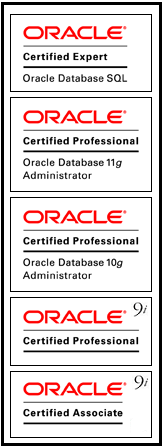

10 comentários:
Muito bom, parabéns!
César Carvalho
DBA
Olá César,
Obrigado pela visita!
Abraços
Legatti
Parabéns, gostei muito!
Leandro
Olá Leandro,
Obrigado pelo comentários e pela visita!
Abraços,
Legatti
Muito bom o artigo, parabéns
Olá Ricardo,
Obrigado pela visita!
Abraços
Legatti
Creio que os charsets mais utilizados no Brazil são o AL32UTF8 e o WE8MSWIN1252; qual é o melhor, ou mais recomendado?
Olá Sérgio,
Não há um melhor ou pior. Um é ANSI e o outro UTF8. Particularmente uso mais o ANSI (WE8MSWIN1252).
Abraços
Legatti
Olá Eduardo,
Porque você usa mais o ANSI? Sabe me dizer se é possível converter O AL32UTF8 para WE8MSWIN1252?
Abraços,
Sérgio
Olá Sérgio,
Na verdade quando criamos um banco de dados pelo DBCA o characterset é sugerido pelo assistente e geralmente vem o WE8MSWIN1252. Apenas uma vez troquei para UTF8 porque o sistema que iria utilizar o banco de dados tinha esse pré-requisito.
Abraços,
Legatti
Postar um comentário